New Everything Dinosaur Web Feature – Sharing Wishlists
The Everything Dinosaur website: Everything Dinosaur’s website. has a number of very useful, customer friendly features. For example, for those visitors that create their own personal space on our website and open an account, they can put items from our shop into their very own “wishlist”. A wishlist is quite a common feature on websites that have a shopping function. It enables customers to designate products that they wish to purchase at a later date.
When a customer clicks on the link “add to wishlist” for a product, they will be directed to their very own personal wishlist page (if not logged in, they will be prompted to do so, or register first to access this feature).
The wishlist page shows all the items that a customer has listed. Next to a picture of each product listed, is a box for customers to make personal notes for each item on their list. There is plenty of room to make notes and to type in comments (see example below).
The Everything Dinosaur Wishlist for Customers
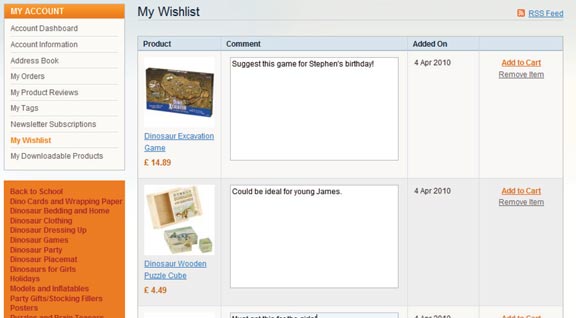
Picture credit: Everything Dinosaur
The picture shows what a typical customer wishlist looks like. In the example above, two products can be seen in this particular wishlist, the dinosaur excavation game and a dinosaur wooden puzzle cube. The field for personal comments can clearly be seen, and adjacent to this is the date when these items were added (4th April). Customers can transfer items directly to a shopping cart (add to cart), or simply remove an item (remove). To save the comments and/or the changes made to a wishlist, simply scroll down the page and click the button marked “update wishlist”. Once this has been done, any changes made are safely stored on the customer’s personal wishlist.
Sharing Wishlists
Wouldn’t it be a good idea if you could share your wishlist with other people? Perhaps you are putting together some gift ideas for your child’s birthday and you want to be able to share this list with other relatives. Well so long as those relatives have an email address – now you can.
The Everything Dinosaur technical team have set up an RSS feature for the wishlist. RSS stands for “really simply syndication”, it allows customers to distribute information in a standardised format, sending a wishlist of dinosaur gift ideas to relatives and friends; for example.
Sharing the Everything Dinosaur Wishlist
Picture credit: Everything Dinosaur
At any time the information in a wishlist can be shared with others, simply scroll to the bottom of the page and click the “share wishlist” icon.
Once the “share wishlist” icon has been clicked, customers are invited to list the email addresses that they want to send this information to. Each email can be typed into the box (each address separated by a comma (,)) and there is an opportunity to include a message to the recipients of the information if required. By pressing the “share wishlist” icon at the bottom this information will be sent to the designated email addresses.
On this page there is a checkbox marked “check this checkbox if you want to add a link to an RSS feed to your wishlist”. If a customer ticks this box, the share wishlist email will include a link within it so that a customer’s friends and relatives can subscribe to feeds from that customer. This will enable them to keep up to date with gift ideas and any changes.
This is yet another feature for the benefit of customers that has been added to the Everything Dinosaur website. Shopping and sharing ideas and suggestions with friends and family could not be simpler.






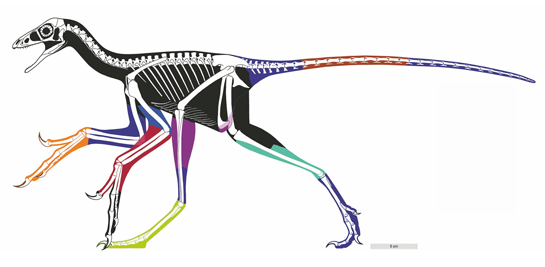
Leave A Comment