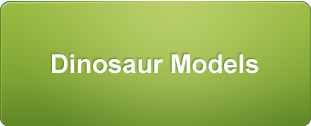Pressing all the Right Buttons in Adobe CS5
Creating Buttons and Banners using Adobe Creative Suite 5
Anything that can help to improve the visual appearance of your website can be a huge asset when competing in the intensive world of cyberspace commerce. Having invested in Adobe Creative Suite 5, the team members at Everything Dinosaur are slowly and surely finding their feet when it comes to working with this software.
Everything Dinosaur
Adobe Creative Suite 5 is a very powerful tool. It can be a little daunting trying to work out how best to use it, however, with a bit of practice and the assistance of booking onto a very informative Adobe Photoshop course at our local college, we are just beginning to get to grips with some aspects of this product.
We have just been learning how to create a stylish button/banner for adding a nice visual touch when putting up links and such like. When we first tried to do this task, it took us nearly two hours to complete the worksheet that had been provided by our course instructor. As with everything though, with practice you can get quicker and after a few attempts we have been able to make a new button for our website in less than fifteen minutes – cool.
Adobe Creative Suite
Although we would certainly not claim to be experts, it is very satisfying to see us making progress, below is a button we have created that when clicked takes you to our dinosaur models section of our website, what we call “Dinosaur Toys for Boys & Girls – Dinosaur Models”.
Our Newly Created Dinosaur Models Button/Banner
Button/Banner credit: Everything Dinosaur
By clicking on this banner visitors can go through to the part of the Everything Dinosaur website that shows the dinosaur and prehistoric animal models that we have in stock. Clicking this button is the same as clicking the text with the underline in blue which is shown below:
Dinosaur Toys and Models: Dinosaur Models and Prehistoric Animal Replicas.
These buttons can help improve the appearance of a website.